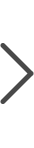Welcome to GOdigital
The quick and easy access to managing your personal account for Oxford’s premium digital products and services (eBooks and eCube apps).
Get started
1
Create
an account
an account
- Click 'Create an account' on this page.
- Complete the registration form.
- You will receive a confirmation email. Click on 'Activate now' in the email to activate your GOdigital account.
2
Activate
a product
a product
- Log in to your GOdigital account and go to your GOdigital profile.
- Enter your activation code in the field under 'Activate your product'. Click 'Submit' when it is done.
- You may also enter your activation code in the field provided in iSolution.
3
Accessing
the product
the product
- Under 'Manage your product', you may find all your products.
- Click or tap on the arrow ➜ in the last column to use the product
- You may also go to the product website to use the product directly.
Important notice about HKDSE Grammar: Please click here to download the ‘Online revisions’ app for this Senior Secondary English title.